How to Add a Synonym
You can add synonymous words, phrases, or sentences to your text so that the content you generate with Wordsmith won't sound exactly the same. To add a Synonym for a word or phrase, highlight it in your text and select the "Add Synonym" button. Then use the purple plus sign to add synonymous words. Wordsmith will randomly choose one option from that list when generating each piece of content.
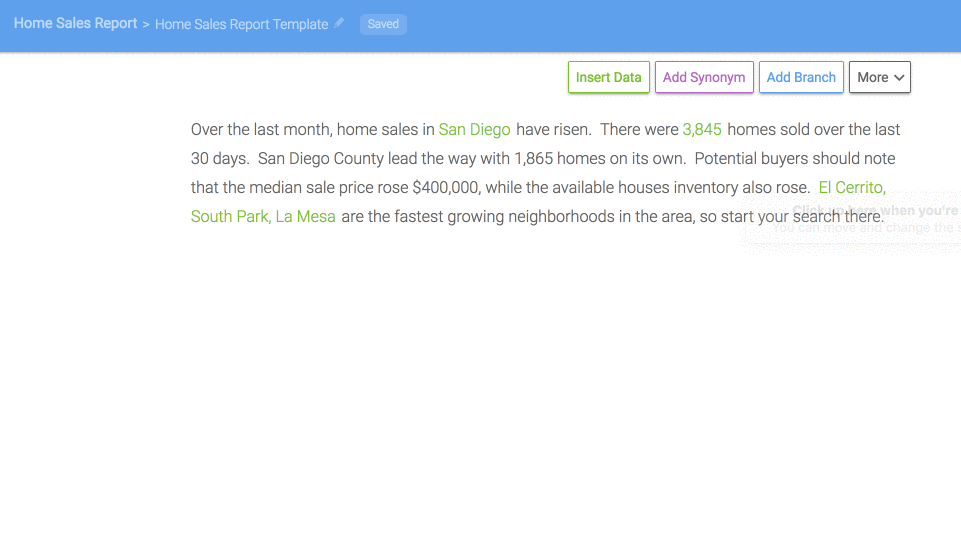
You can add Synonyms to words or phrases that are part of Branches. In the Branch pane, highlight the text you'd like to add options for and click the "Add Synonym" button. Then enter in synonymous words or phrases by using the purple plus key.
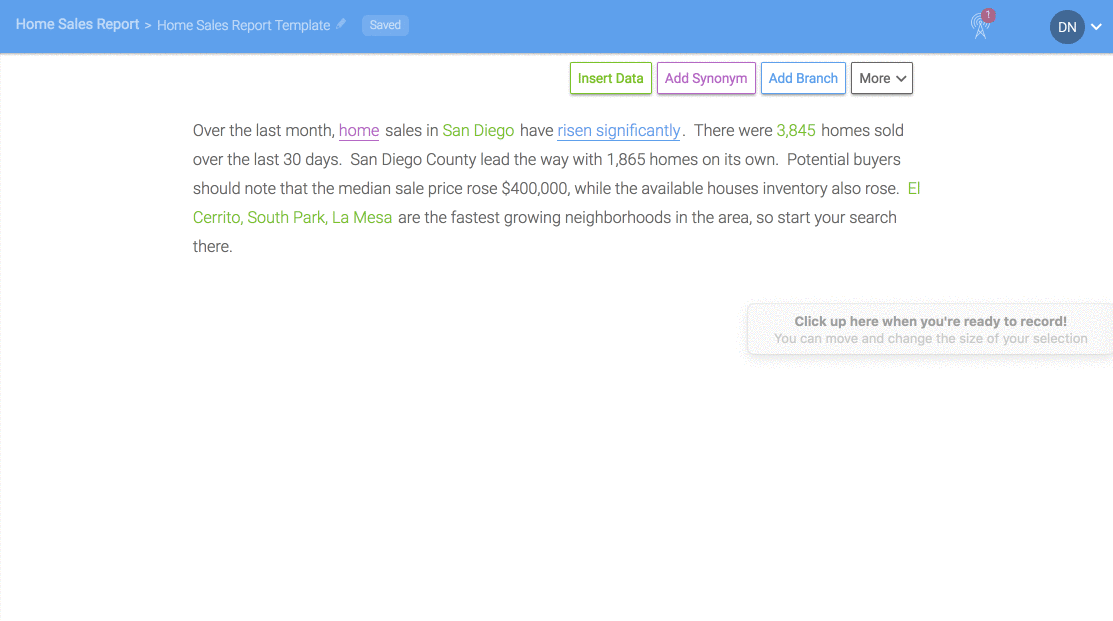
The word “grown” is a third possible output for the “sales > sales_previous” condition.
Nested Synonyms
To exponentially increase your variability nest Synonyms inside each other, just like you would create a nested Branch. To create a nested Synonym, you can either highlight a word within a Synonym window and click "Add Synonym" or you can highlight the text around a synonym in the main Wordsmith Editor and click "Add Synonym" to create a parent synonym around it.
By using nested Synonyms in the example below, there are thousands of different ways that just that one sentence can be written.
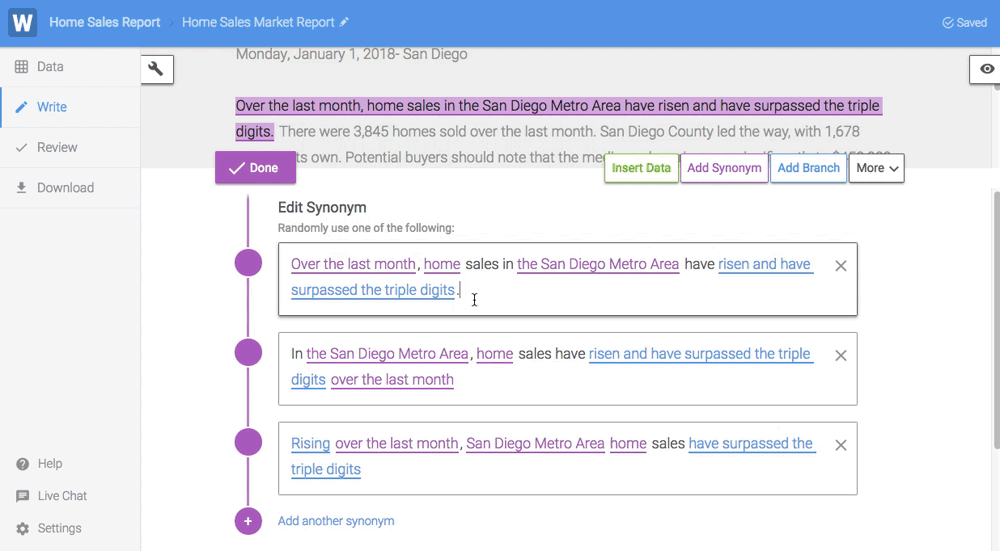
Updated over 6 years ago
