Randomly Vary Narratives
Nest Synonyms
Add a Synonym inside another Synonym to exponentially grow the number of ways that text can be written. For example, create a Synonym of an entire sentence, with Synonyms for individual words nested inside it.
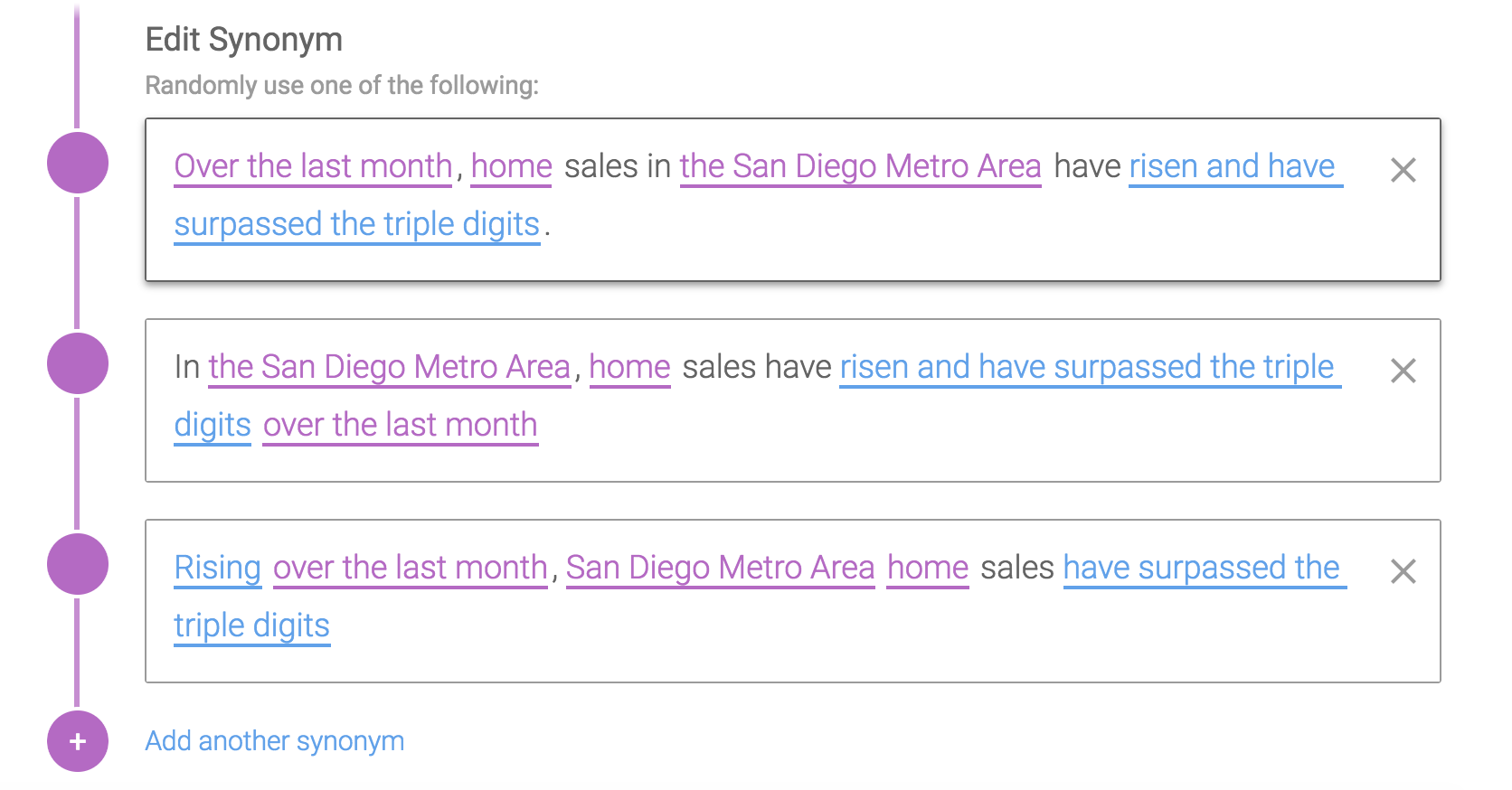
Include blank synonyms
You don't have to have an option for every Synonym. In some cases, you may want to write a descriptive word sometimes, and sometimes not write anything at all. In that case, you can leave one of your Synonym options blank, like the example below. Just be sure that you account for spacing in the options that have text.
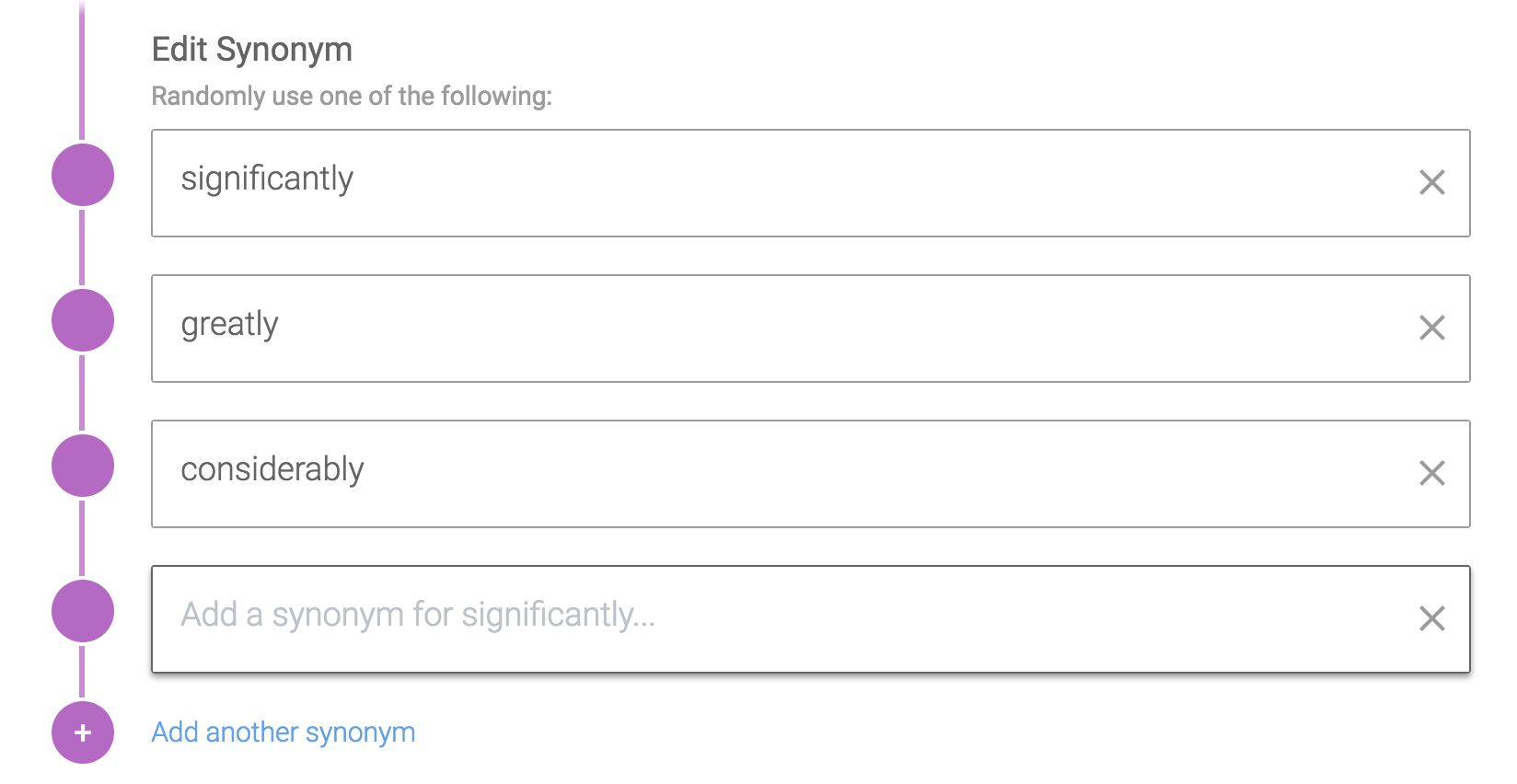
Change up your paragraph or Template structure
In some cases you may want to have a Template structure that doesn't vary much. For example, if you have readers who always know to look for a description of a specific metric in the second paragraph of your text, you may want to keep the structure of your Template constant for them. But if you want a randomly changing structure, add a Synonym for the entire Template and switch up the order of your sentences or paragraphs.
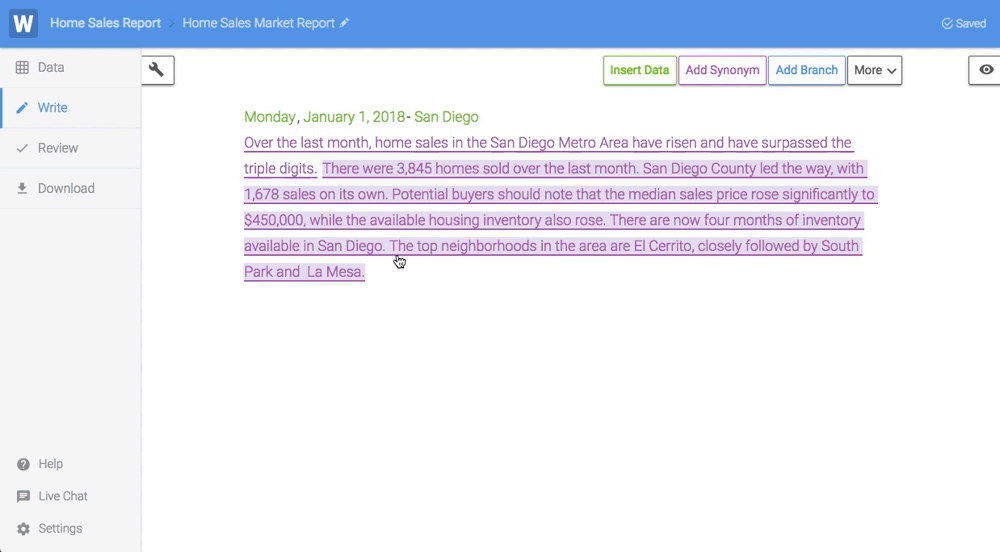
Share a Template to Reorder Paragraphs
Split up a multi-paragraph Template into separate Templates for each paragraph. Then you can insert them back into your Template and easily reorder them inside a Synonym. And the best part is if you ever want to change anything in one of those paragraphs, you just have to do it once!
Updated over 6 years ago
