Writing Non-English Narratives
If you're writing Templates in languages other than English, there are a few things to take into consideration to ensure your narratives are written properly.
Data Formatting
Before uploading your data to Wordsmith, make sure it follows these guidelines. If your date data is in anything other than U.S. formatting (Day/Month/Year), or if you're using commas as decimal separators for your number data, you'll need to make some changes prior to uploading your dataset to Wordsmith.
Once your data is in Wordsmith-ready format, however, you have more control over how it's formatted in the Template editor.
Number Data Variables
- Decimals: You can change decimals from periods to commas using the number formatting options in the editor.
- Ordinal endings (like 1st, 2nd, 3rd) cannot be customized for other languages (like 1ère, 2ème, 3ème) using the Number Formatting options. However, you can write a Branch like this:
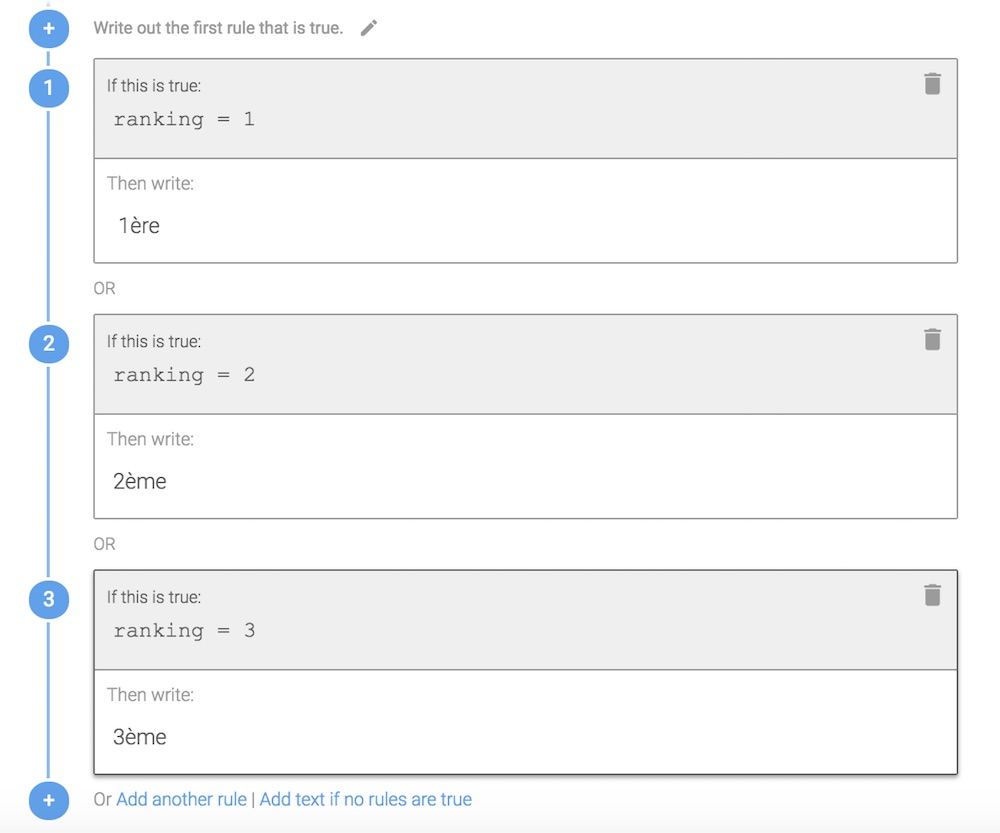
- The same goes for writing numbers out (uno, dos, tres) and large numbers (miles, millones, miles de millones). Wordsmith only supports converting numerals to English, so you'll need to build a Branch whenever you want a number written in another language.
Date and DateTime Data Variables
- Dates and DateTimes must be passed in as Day/Month/Year in order for Wordsmith to read them properly and for data functions to work, but you can use date formatting options in the editor to change them to non-U.S. formats.
- Wordsmith supports writing out the weekday and month in English only, so if you want to convert date data to either, you'll need to set up a Branch using the Get function like this:
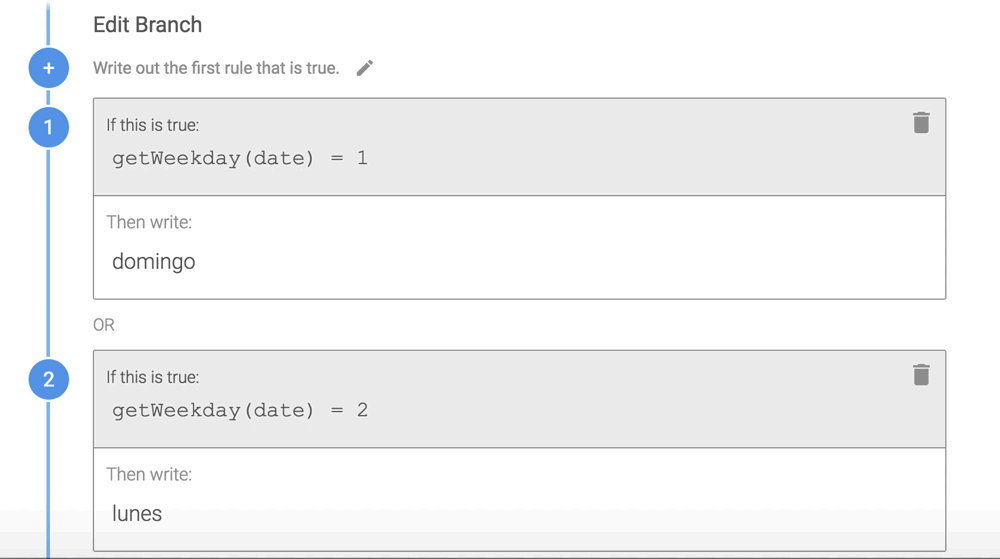
List Data Variables
List formatting options include built-in conjunctions ("and" and "or") but they cannot be translated to another language ("y" and "o," "et" and "ou," etc). As a workaround, you can opt not to include a conjunction in your list settings.
Updated almost 7 years ago
