Shared Templates
Shared Templates allow you to better organize and manage large or complex Templates. By sharing Templates, you can split up large Templates into smaller, more manageable parts and easily reuse common Branches and Synonyms across your Template. What’s great about creating and inserting a Shared Template is that they work just like any other Template and are independent of each other. That means that any edits you make to a Template are reflected wherever that Template is used.
You can insert any Template already in your Project. Or you can create a Template to be inserted directly from the Template you're working in. To create a Template from a Branch or Synonym, select 'Convert to Template' from the 'More' button. You'll be prompted to give your Template a name, and you'll see it represented with a dotted line under it. You'll see that Template listed with all other Templates on the Project page.
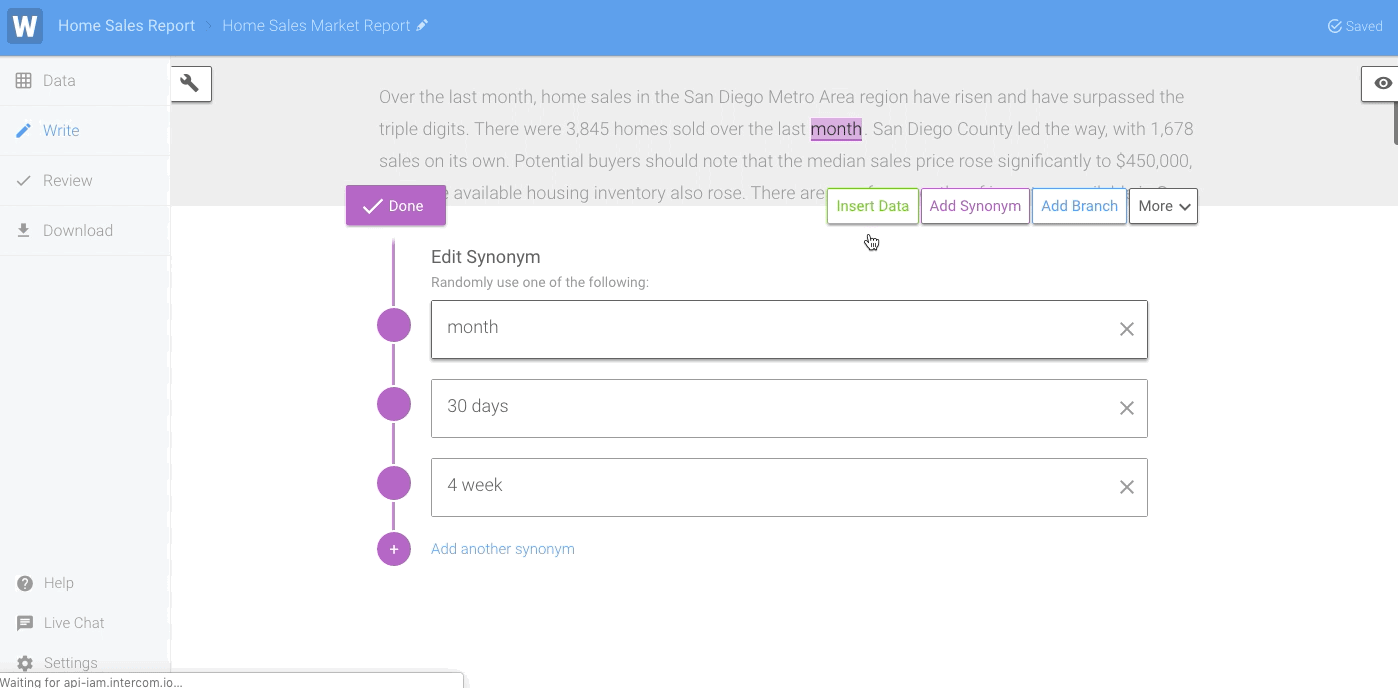
Anytime you find yourself copying and pasting in your Template, consider if creating a shared Template would solve that situation better.
Collaborate across a team
Split up a Template and assign each part to a team member, then combine all parts into one master Template. Multiple teammates can work independently on each Template, and the master Template will be updated with their work.
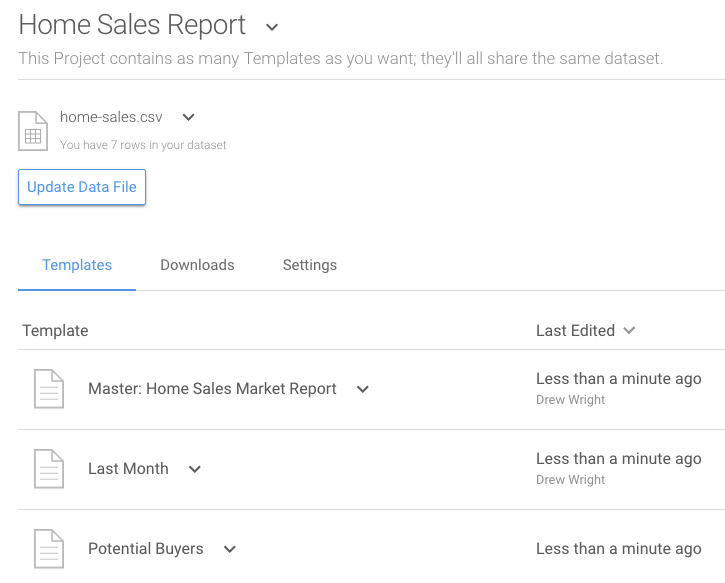
In the Home Sales Report, there is a Master Template that includes both of the smaller Templates for a section about last months sales, and a section directed to potential buyers.
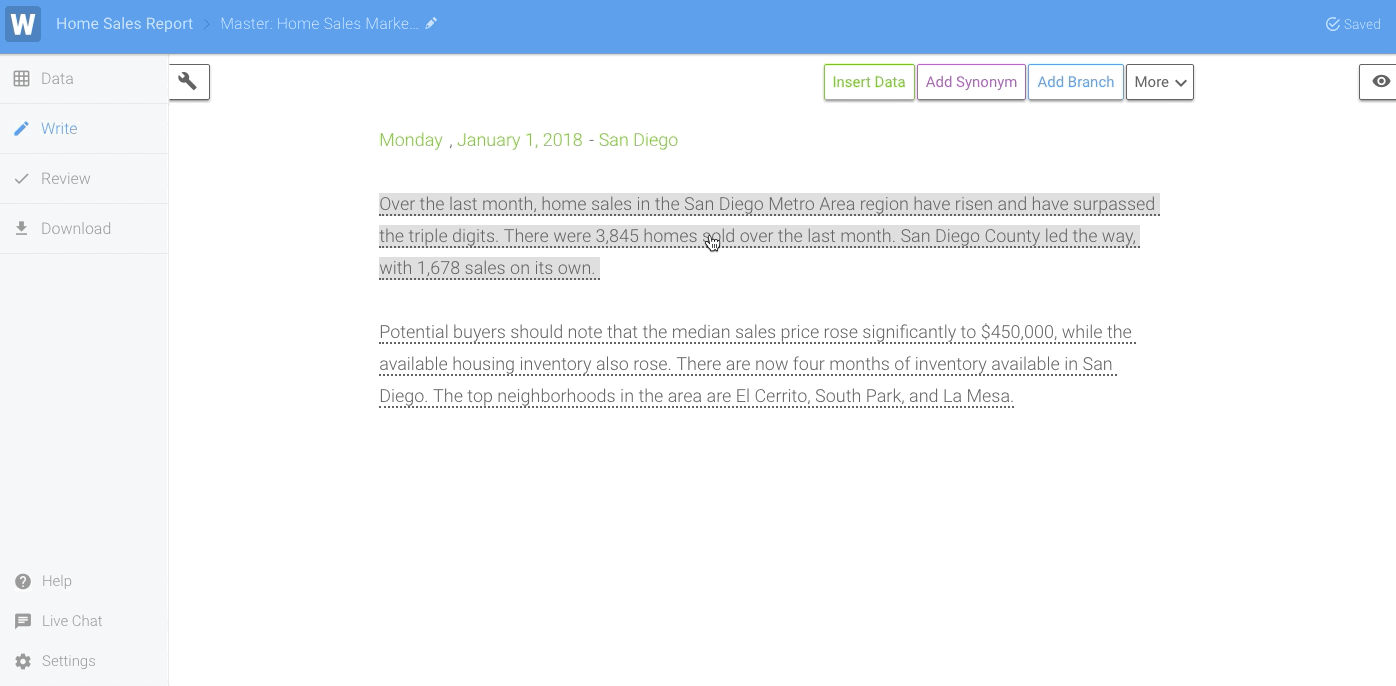
From the Master Template, you can click on each Shared Template to open it and edit.
Reuse a common Branch
Branches that you find yourself using in multiple places throughout your Template can be easily converted into a shared Template. And if you ever want to change that Branch or Synonym, you’ll just have to do it once. Wherever that Template’s used will reflect those updates.
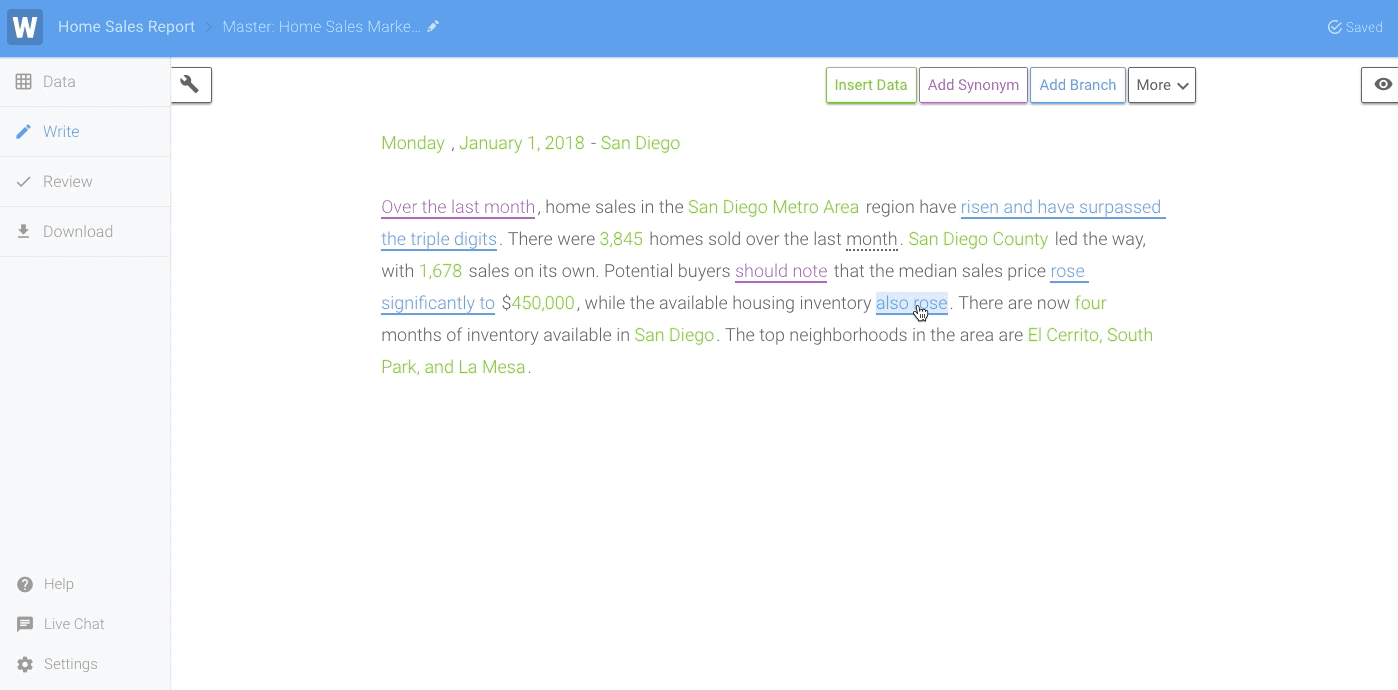
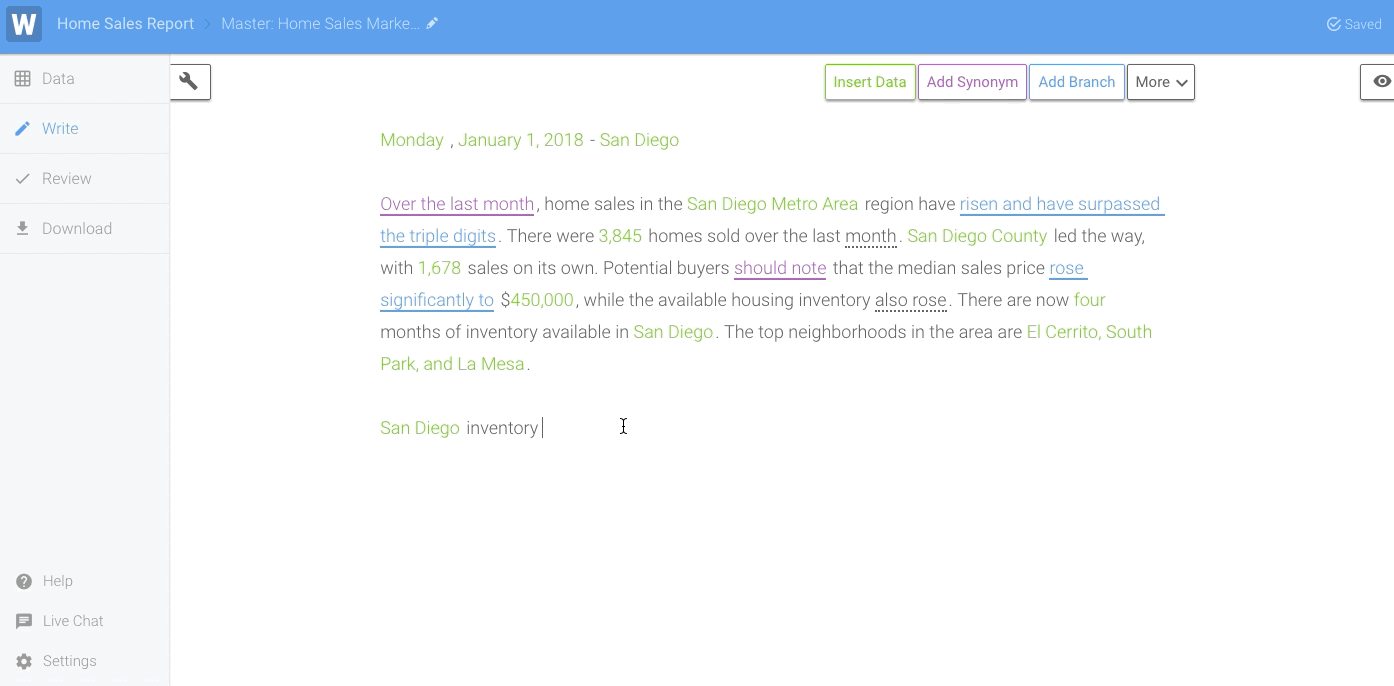
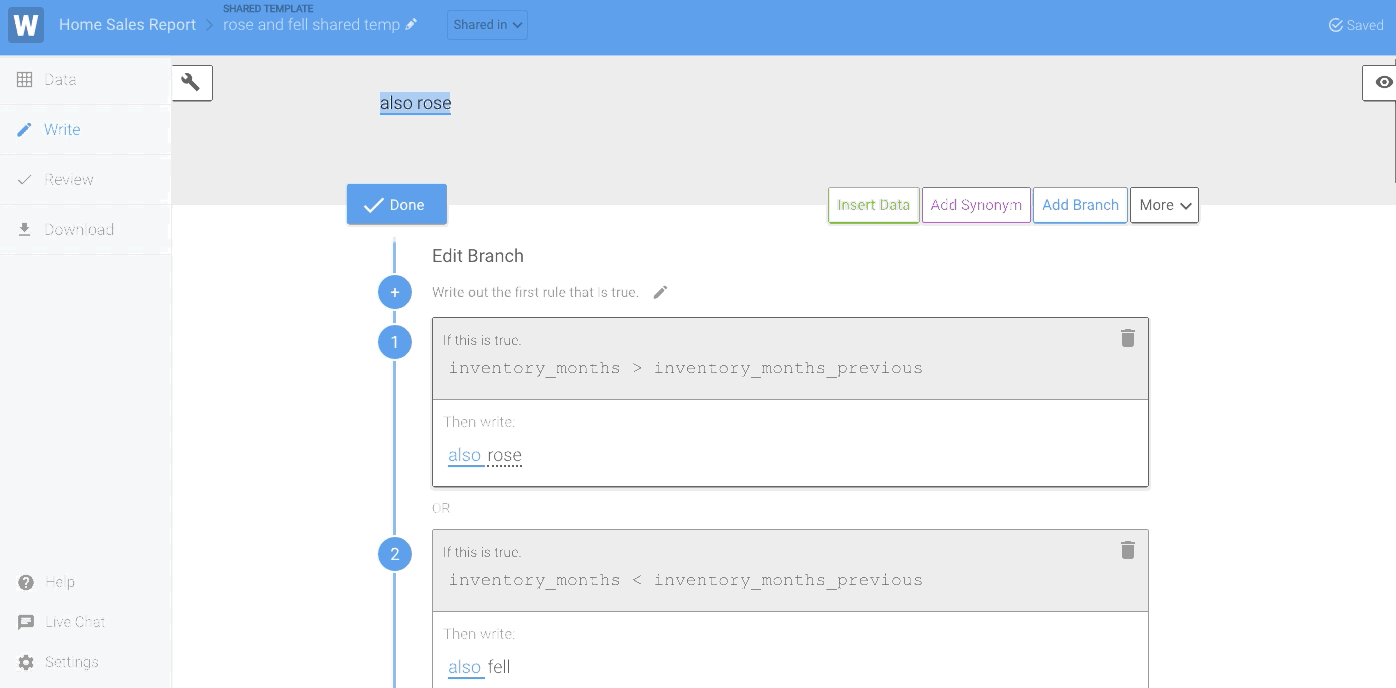
Share a Synonym list
If you find yourself using the same list of Synonyms throughout your Template, you can turn them into their own Template. That way, if you want to add to that list, you can just do it once.
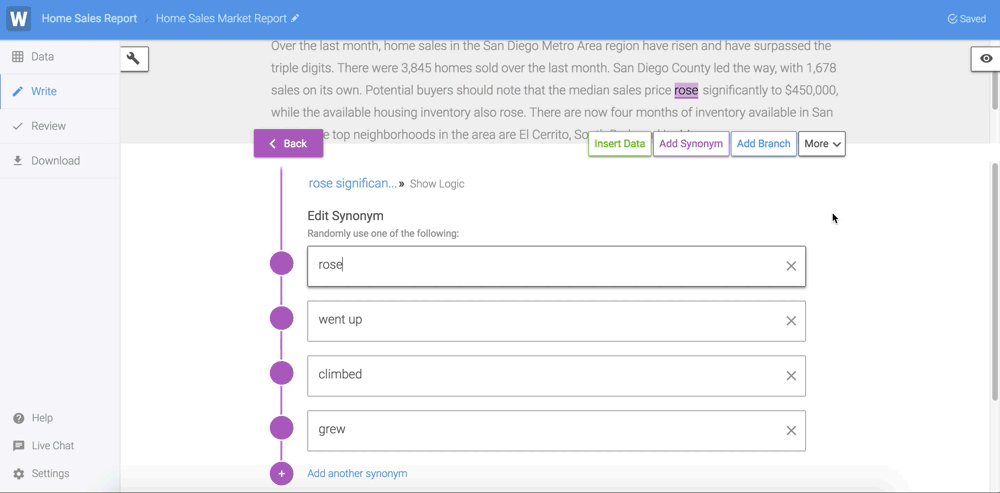
In a Home Sales Market Report, you'll likely use the word "rose" a lot to discuss trends in performance, from sales to available inventory. You can create a Template for the Synonym list of "rose" and insert it whenever you want to use that bank of words.
Repeat a complex Branch
Shared Templates are especially powerful for nested Branches that require a lot of logic to create a certain phrase or combination of data variables because it can be time consuming to edit them. And if you have that Branch structure anywhere else in your Template, you have to update it multiple times.
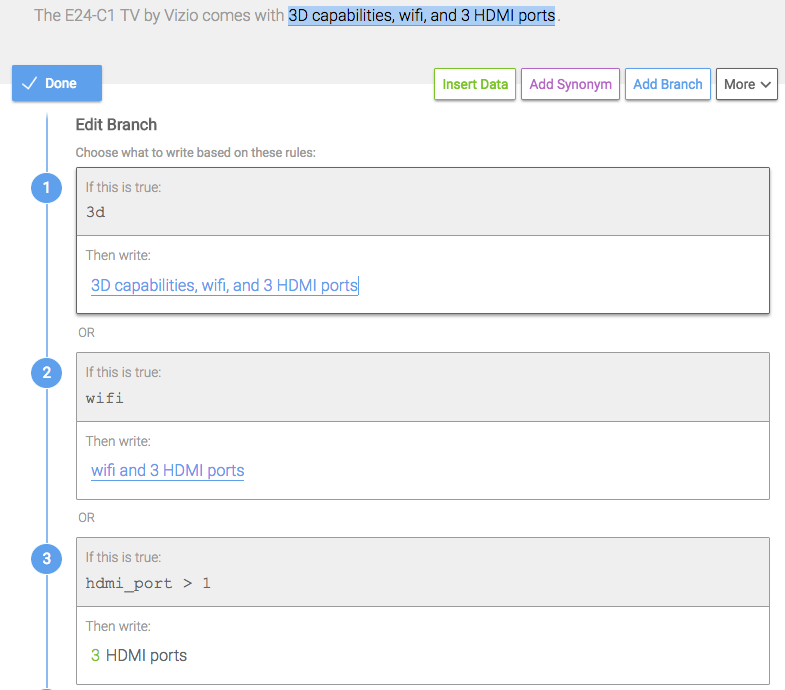
This Branch that lists the features available in a TV could easily be used multiple times in our Template if we turn it into its own Template.
Re-order sentences or paragraphs
One way to randomly vary your narratives is to reorder the sentences in a paragraph, or reorder the entire set of paragraphs in a Template. It will be easier to move around paragraphs in a Template if each one of those paragraphs is its own Template. That way, any changes you make to that paragraph will just have to be made once.
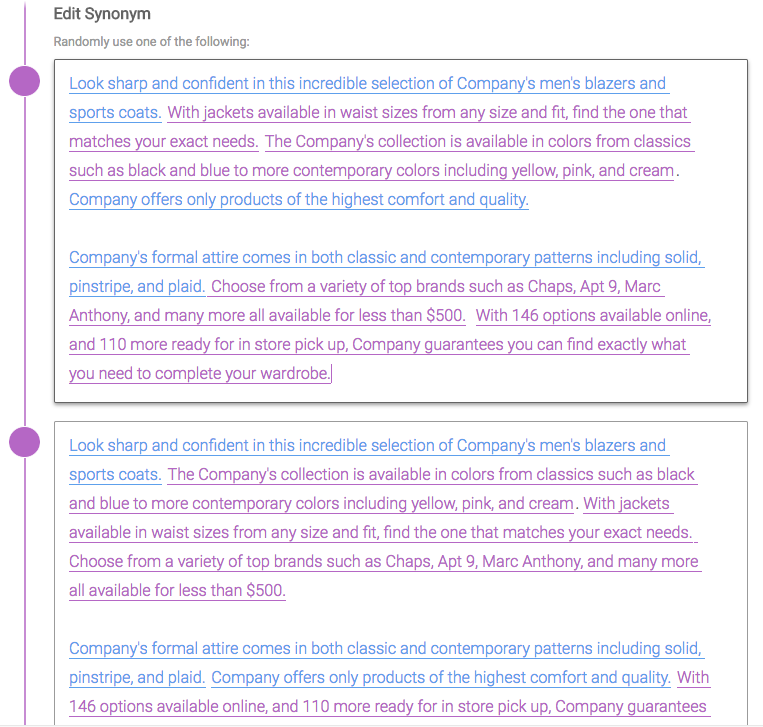
This Clothing Description Template includes a couple different orders of the sentences and paragraphs. But if we need to change any of these Branches or Synonyms, we'll have to change them in 4 or 5 different places.
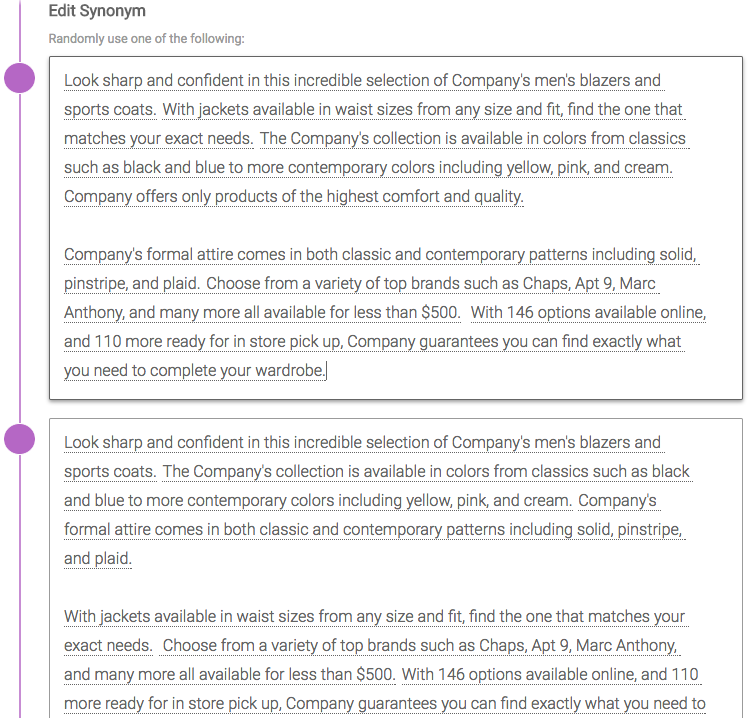
If we make a separate Template for each sentence, it is very easy to insert them in different orders. And making a change to one of these Templates will update it everywhere that Template is used.
Duplicate a Branch inside a Synonym
It's pretty common to have Branches nested in Synonym options. Creating a Synonym for a phrase or whole sentence is a great way to add some random variation to your narrative. If you're using the same Branch in multiple Synonyms, you can turn that Branch into a Template.
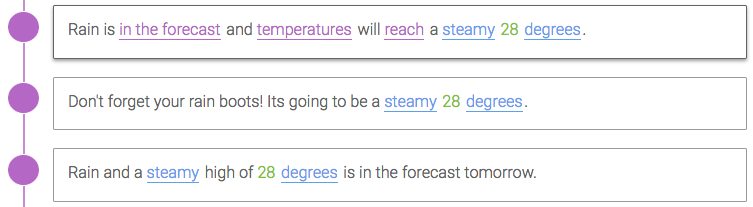
In a Weather Forecast Template, we have a couple nested Branches that are the same in each option: the Branch to change the adjective "steamy" based on the temperature and the Branch to customize "degrees" as singular or plural.
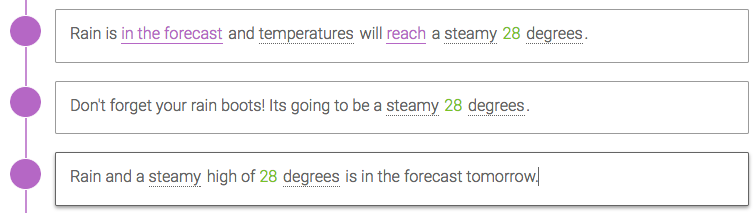
If you convert those duplicated Branches to their own Templates, then you can easily make changes to them just once.
Break up a large Template into smaller sections
If you're writing a long article in Wordsmith, it may be easier to handle by breaking it up into smaller, more manageable chunks. To do this, split up the large Template into separate sections that are themselves individual Templates. This allows you to work on each section independent of the rest of the larger Template.
Updated over 6 years ago
