Generate Your Narratives
After you have reviewed your Template, there are a couple ways to start generating narratives from it. To programmatically write narratives, use the Wordsmith API. Or you can manually download your narratives from your Wordsmith account.
Wordsmith API
If you plan on accessing Wordsmith's API, here's what your workflow might look like:
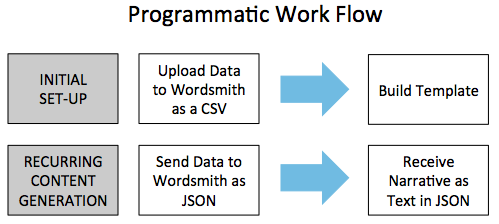
Your initial set-up will be similar to the manual process - you'll upload your data to Wordsmith so you know what data to include in your Template. But once your Template is created, you can choose any Project and Template you want to generate a narrative from, send the corresponding data as JSON to the API, and get your narrative back as JSON.
The huge benefit to using the API comes from the time savings of an automated workflow. Once you have the narrative as JSON, there are so many applications for it, like populating a landing page or sending out emails to your customers.
Manually Download Narratives
Here's how to download your narrative:
- Confirm that you are ready to be billed for the narratives you have generated, then click "Start Download."
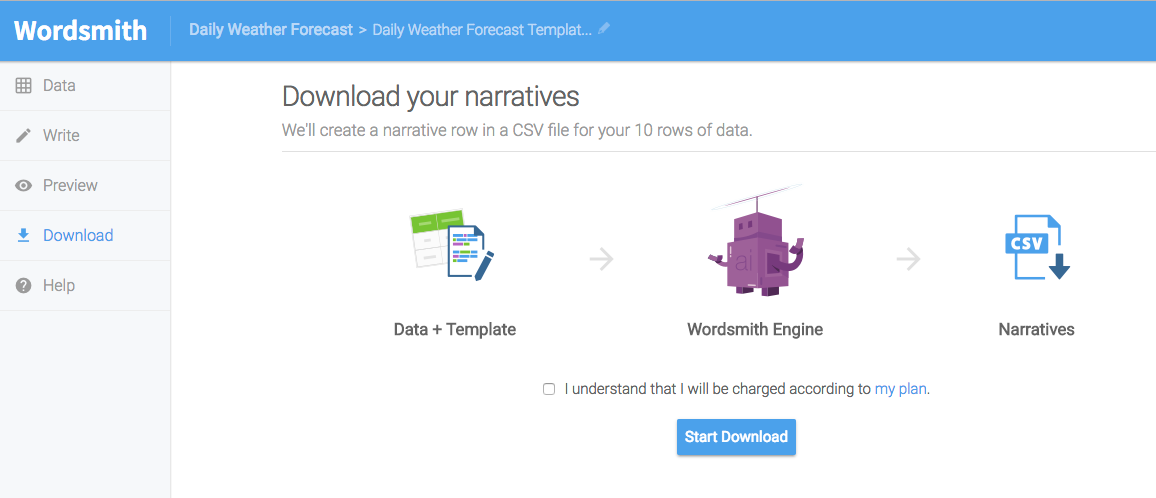
- Your narratives will automatically be downloaded as a CSV, and you will receive the completed download via email. Every narrative will be on its own row. This is a useful format for developers who want to insert your narratives into other applications.
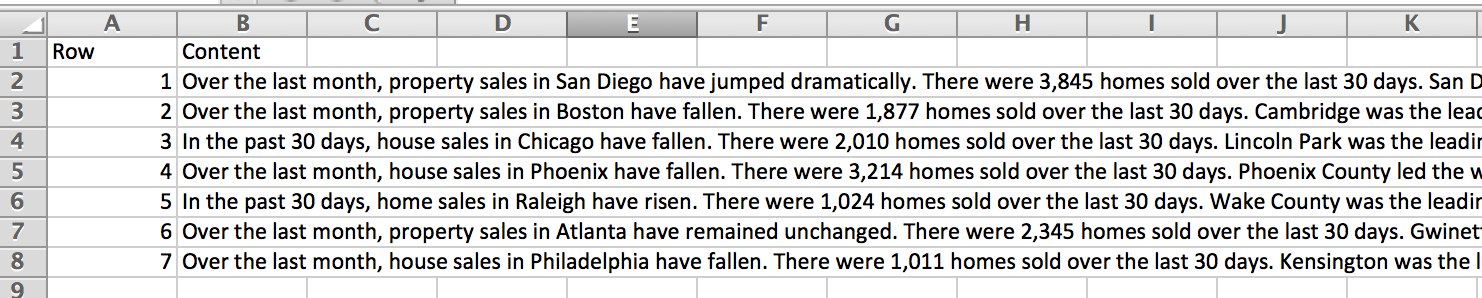
All manually downloaded narratives will also be listed on the Downloads table of that particular Project and on the Dashboard. If you're downloading more than 1,000 narratives at a time, you'll get an email notification when they are ready.
If you plan on manually downloading your narratives from Wordsmith, your workflow will probably look something like this:
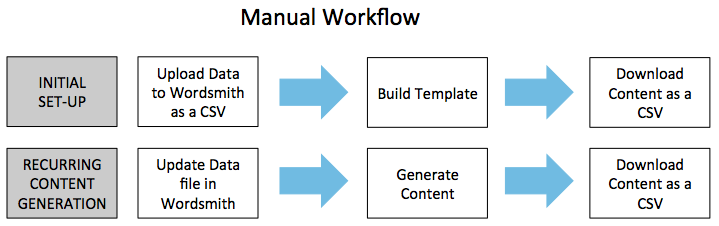
You'll upload your data to Wordsmith, create a Template from it, and then download the narratives you generate. Whenever you have new data, you'll update your data file in Wordsmith, re-generate narratives, and download.
There is a 20MB size limit for CSVs uploaded to Wordsmith, so if your dataset is larger, you will need to break it up and download your narratives separately for each subset.
Updated over 6 years ago
