Advanced: Synonym Style Guide
Click to see other available Wordsmith style guides
Accidental Blank Synonyms
Do I really want to leave that Synonym blank?
Don't do this:
Don't accidentally leave a Synonym blank as shown below.
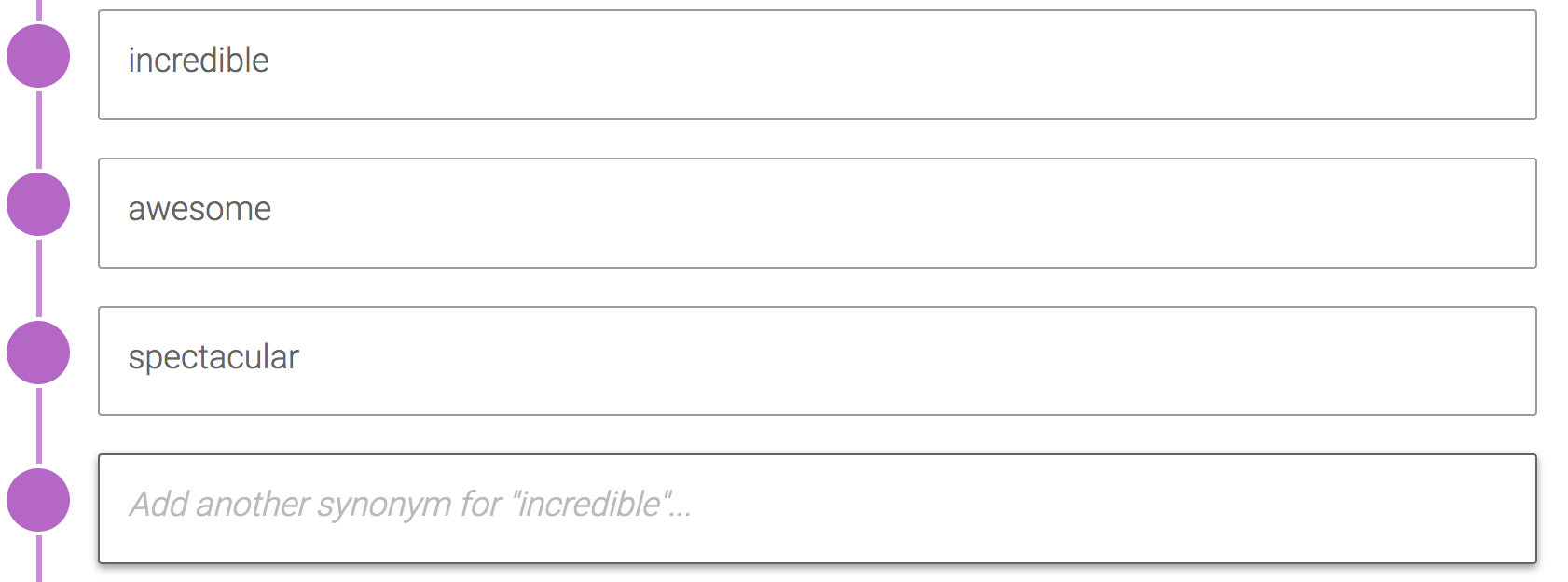
Do this:
Delete any unintended blank Synonyms.

Why? Synonyms are chosen at random by Wordsmith, so accidentally leaving one blank may cause blank spaces to appear unintentionally in your output.
Using A/An in Synonyms
How do I set up Wordsmith to use "a" or "an" appropriately with each of my Synonyms?
Don't do this:
You don't need to include "a" or "an" as a prefix to each one of your Synonym options.
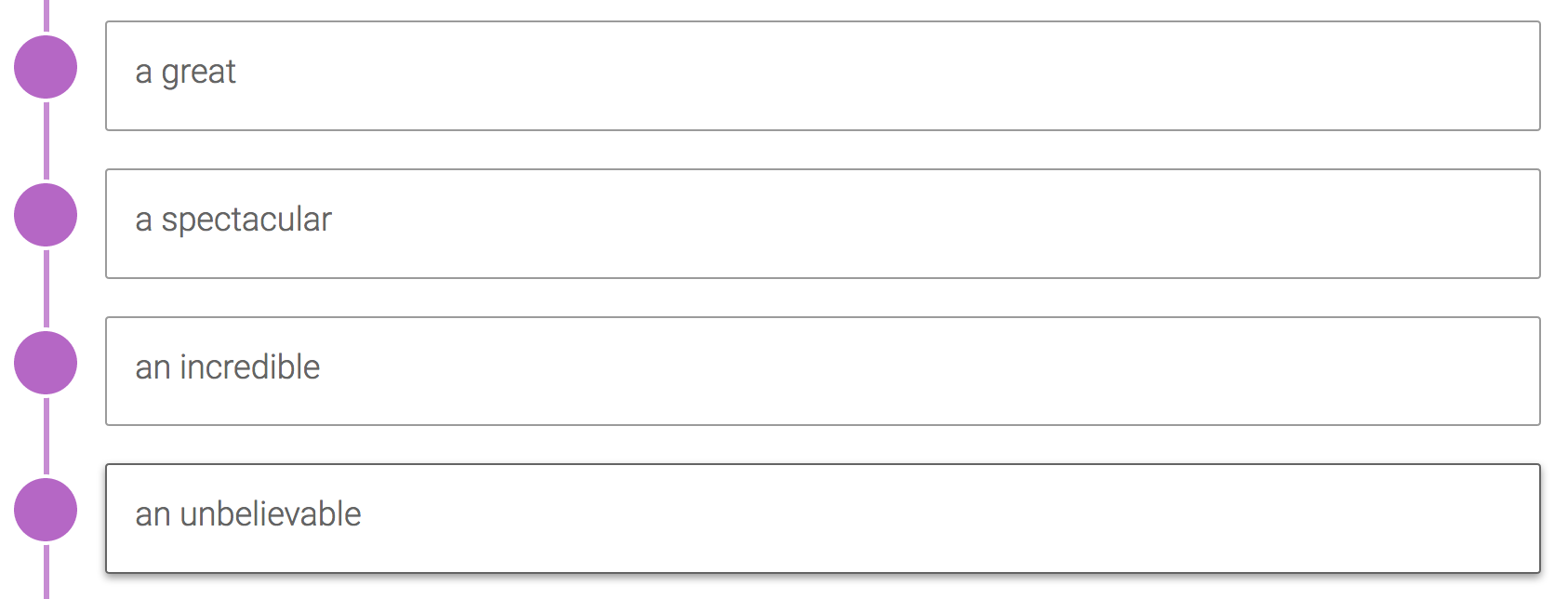
Do this:
You can leave the "a" or "an" out of the Synonym entirely and have it be part of the static text, as shown in the second image below. Wordsmith will automatically choose the correct word based on the Synonym it selects. Example output is shown in the third image below.
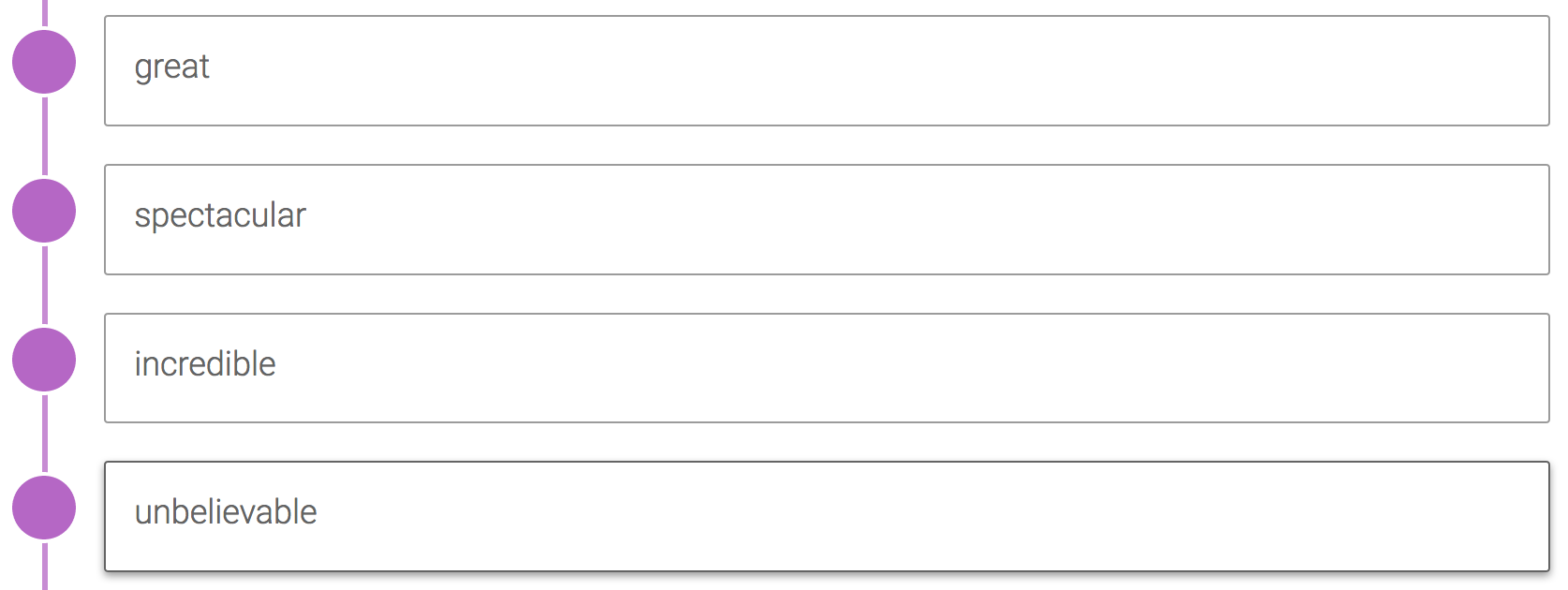
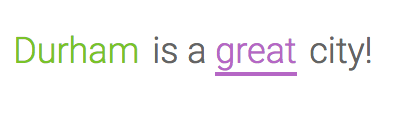
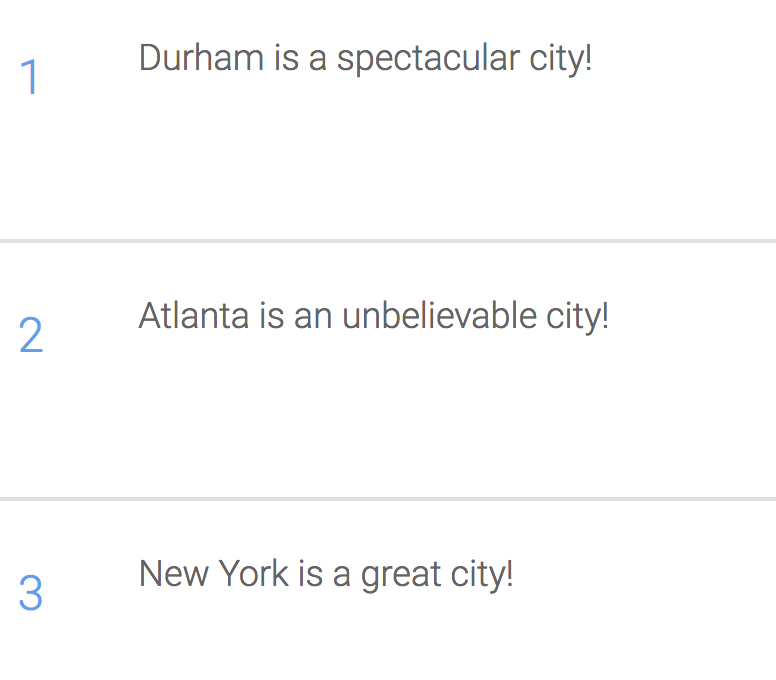
Why? Wordsmith includes built-in a/an functionality that will automatically choose the correct word. It's just one of the many cool features Wordsmith has to help make automating content easier!
Weighting Synonyms
How can I weight Synonym options so that they'll appear more often than others?
Don't Do This:
You can list a Synonym more than once to increase its chances of being selected by Wordsmith, but don't mix these throughout other options in the Synonym branch.
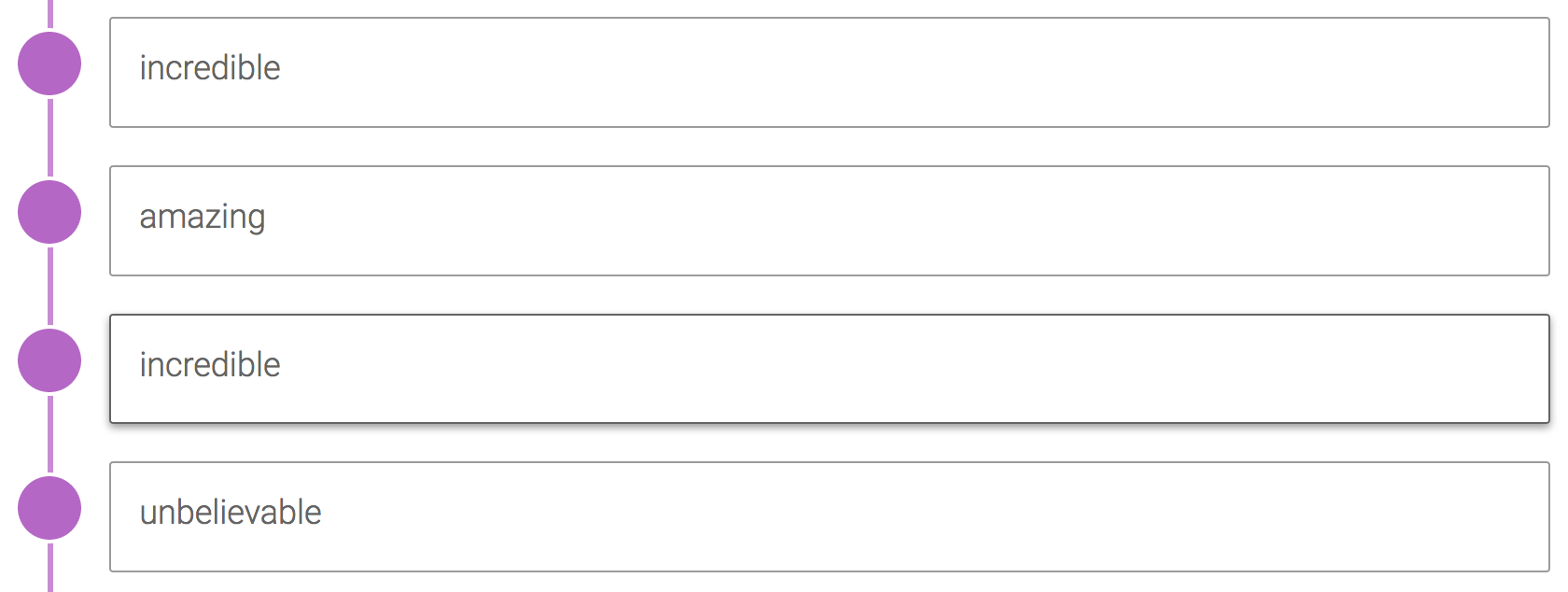
Do this:
Group the weighted Synonyms on top of each other so that it's easier to see just how weighted that particular option is.
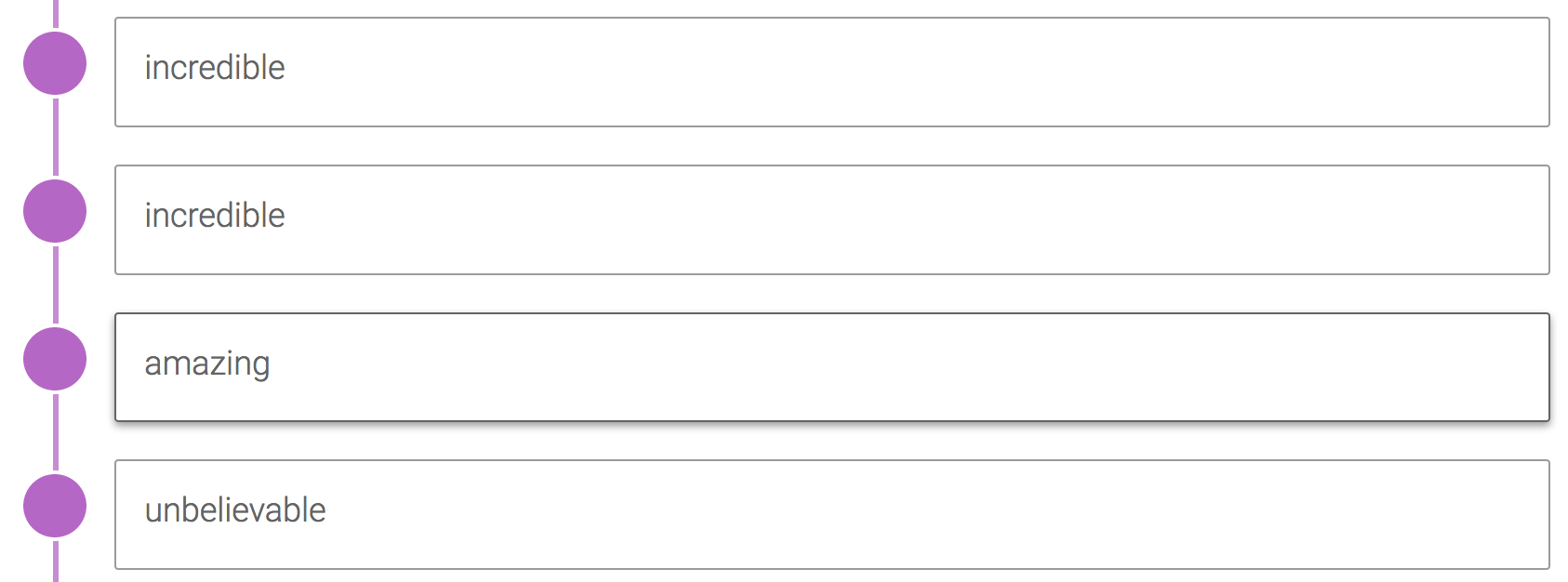
Why? Since Wordsmith selects Synonym options at random, the order in which they appear in the Synonym branch doesn't matter. However, for the sake of clarity, it's easier to see weighted options when they appear closer together.
Shared Static Text in Synonyms
Should I have repeated static text in each of my synonym options?
Don't do this:
Don't repeat several static words in each of your Synonym options. In the example below, each option begins the same way - "Team A held...".
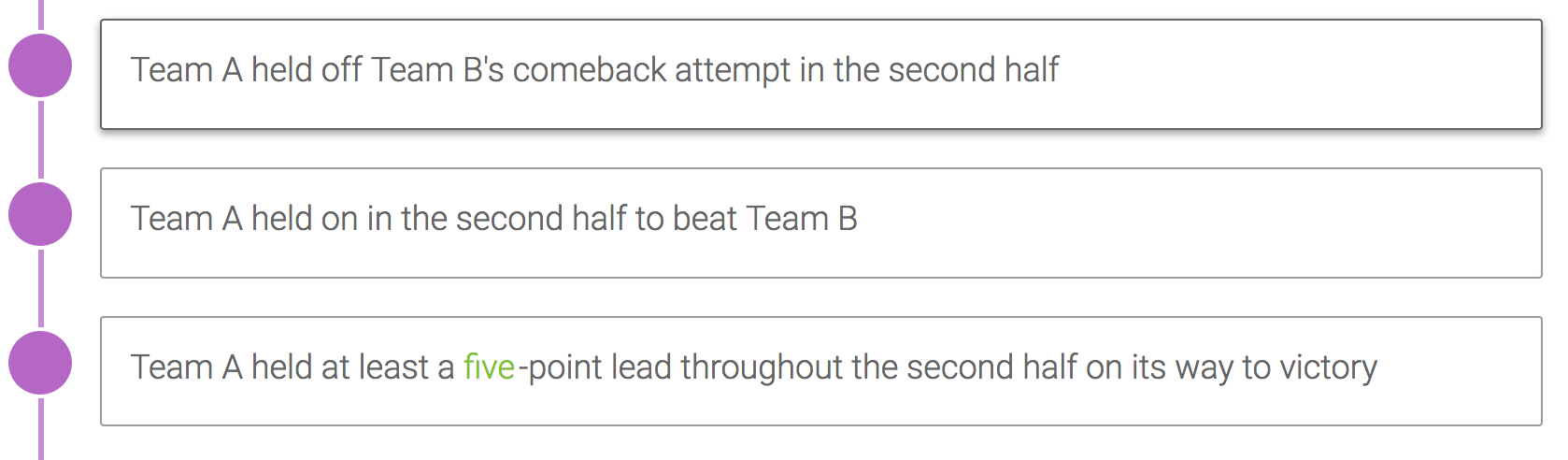
Do this:
You can pull several repeated words out of each Synonym option and have that be static text within the Template before the Synonym branch as show in the two images below.
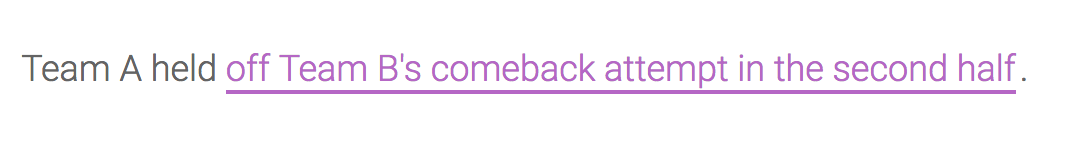
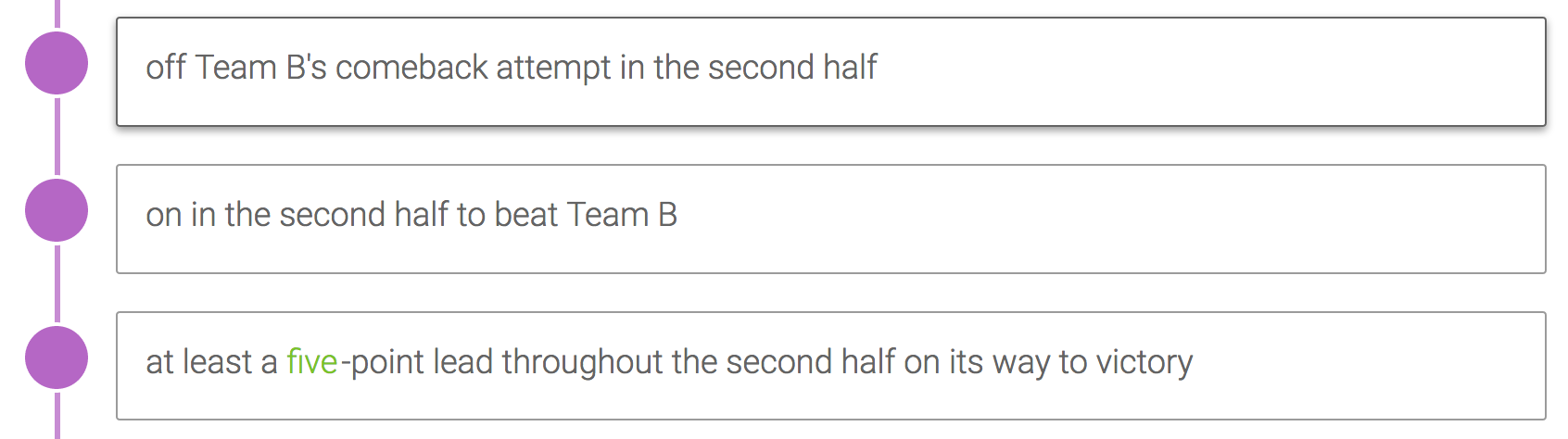
Why? This reduces repetition and makes things easier to change. Now, if you want to make a change to "Team A held" for whatever reason, you only need to make the change in one spot rather than three.
Nesting Synonyms
When should I nest Synonyms?
Don't do this:
The image below contains unnecessary repeated text, as "The teams" Synonym branch is used three times.
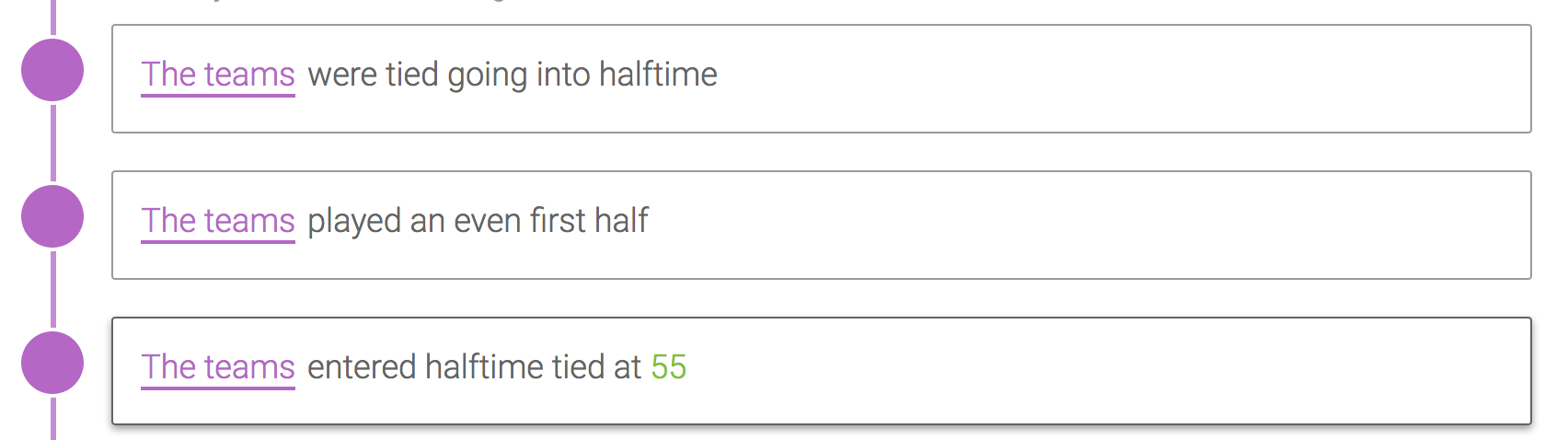
Do this:
Nest Synonyms as much as you can, provided they still make sense grammatically. In the image below, those three options have been nested into a single Synonym option.

Why? This maintains the same amount of variability, but also reduces unnecessary repetition. With it done this way, any changes to "The teams" Synonym branch only needs to be made once instead of three times.
Gendered Nouns and Articles
When inserting Synonyms in a language with masculine/feminine nouns, where should I put the corresponding articles?
Don't do this:
Don't leave your articles outside your Synonym.
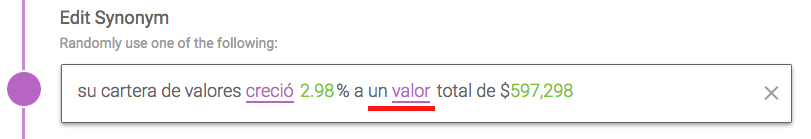
Do this:
Pair your articles directly with their corresponding nouns in your Synonym.
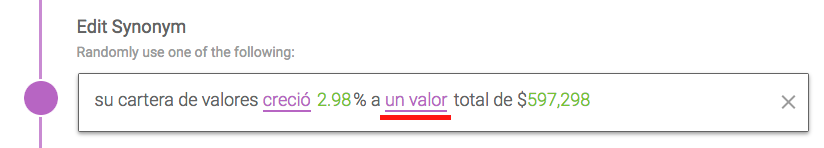
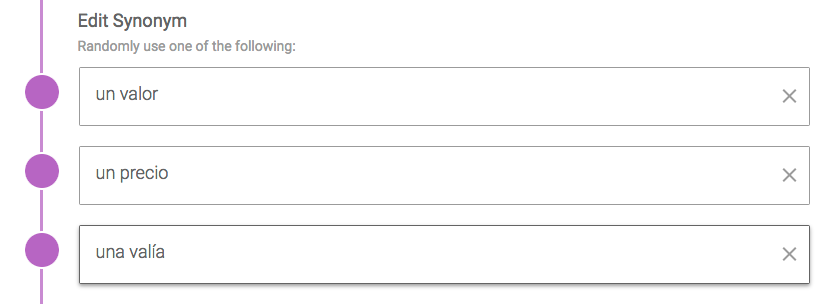
Why? Even if all your initial Synonyms are all masculine or all feminine, there's a chance you'll need to add another Synonym later that doesn't fit the pattern.
Updated over 6 years ago
