Gallery
The Wordsmith Gallery is a collection of production-ready Projects that you can import to your account and use right away. They have been built by our team of experts and will continue to be updated and added to.
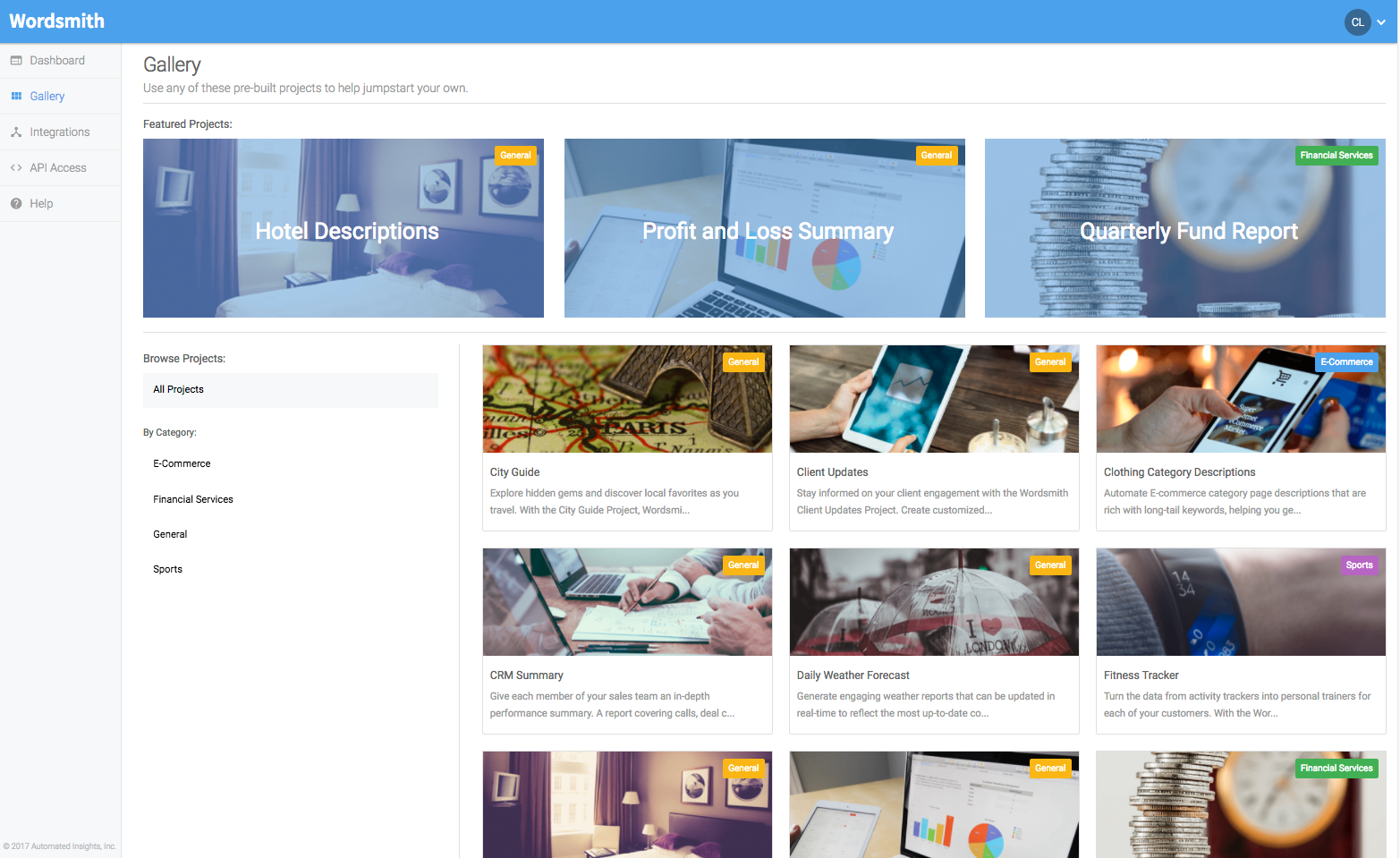
Projects are grouped into categories so you can easily search for ones that are relevant to your business. Click on any of the Project cards to learn more about it. If you're already a Wordsmith user, you can import any of the Projects into your own account. You just need to login to your account first.
Get in touch with us!
If you're interested in using Wordsmith and don't have an account yet, request a demo through the link in the top right of the page.
Preview Projects in the Gallery
Check out Projects you think are interesting in the Gallery. You can preview sample narratives and see how they change with different data. And you can see a snapshot of the Template and data structure by navigating through the tabs in each Project.
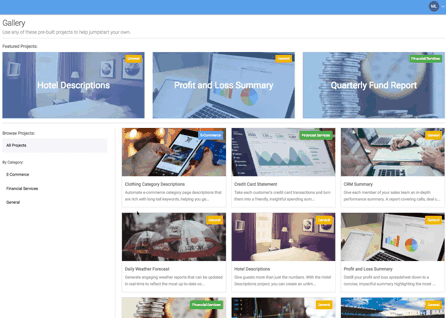
How to Import Projects to Your Account
To import a Project into your Wordsmith account, click the "Get Project" button in the top right of the page. You'll then see a new Project created in your account with the Template and a sample data set. This Project is now just like any other Project in your account. You can upload new data, change the Template, and generate narratives. Importing the Project into your account doesn't cost anything, but anything you download from that Template will count towards your subscription just like all other narratives do.
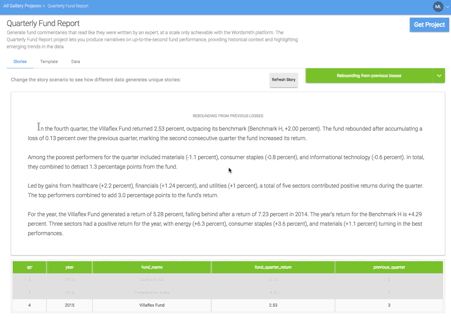
Why Use the Gallery
- Generate your own narratives from them. Use them as-is or tweak slightly and create your own quarterly fund report or soccer match recap. Just import the Template to your account and it will be its own Project just like any other. You can make any edits to it you'd like. To start generating narratives from it, update the sample data set with your own data, but just remember to keep the same data structure.
- Learn from them. See how we set up a particular Branch or nested Synonym, and learn how you can apply it to your own Template.
- Get ideas for new ways to use Wordsmith. With tons of possible Templates you can write, check out the Gallery to see what else could be a good fit for your business.
Keep in mind
- Once imported to your account, Gallery Projects function like any other Project you created.
- You can always re-import a Gallery Project if you make any unintentional changes.
- Generating narratives from Gallery Projects will count as billing events in your Wordsmith subscription.
Updated over 6 years ago
