Review Narratives
After creating a Template, you can take a look at the narratives generated from it by going to the Review page. Wordsmith will run through the first 50 rows of data from your CSV file and generate narratives for them. You'll also see some overall metrics about your narratives at the top of the Review page.
Summary Statistics
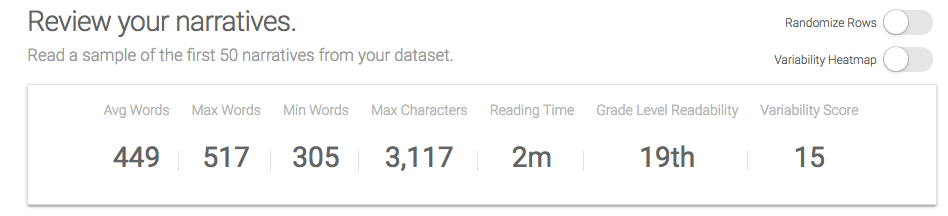
The Summary gives you a quick snapshot of the narratives you've created, but something to note is that these metrics only represent up to 50 narratives generated from your Template. The narratives will reflect the first 50 rows of data that you've uploaded to the Project, or you can choose to generate a random selection of 50 narratives from your data using the toggle at the top right of the page.
You'll see the average number of words, the maximum number of words in your longest narrative on the Review page, the minimum number of words in your shortest narrative, the max characters, and the average reading time it takes to read through one narrative. The average reading time is based on 250 words per minute.
Readability
Readability is the ease with which a reader will understand the text in your narrative. An Easy score indicates that your content will be understood by a larger audience. And a Hard score means that you're likely using longer words and more complex sentences. A Hard score could also mean you're using a lot of proper nouns, technical language, or industry jargon. So for the average reader, this text may be difficult to understand, but not necessarily for someone knowledgable in your field.
The number you see for Readability corresponds to a grade level. In order to make that determination, researchers look at text books for each grade and match the complexity in sentence structure and word choice for that particular grade. Grades 0-11 can be considered Easy, 12-16 Medium, and 17+ Hard.
You'll want to think about how important Readability is for your narratives and the audience who will be reading them. For text that should be accessible to a large audience, you'll likely want it to be easy to read. For an industry-specific analysis going to key stakeholders in the field, a hard score may be more appropriate. To make your narratives easier to read, you can use shorter words and less complex sentences.
Variability
Variability is a measure of how much your text changes across all of the narratives generated on the Review page. The Variability Score is a custom algorithm we created to measure how much your text changes. The Variability Score is a number between 0 and 100, with 0 being every narrative is exactly the same and 100 indicating every narrative is completely unique. It is important to note that the Variability Score just measures the specific narratives generated at that time. So if you re-generate your narratives, you may get a different score depending on the Synonyms chosen when you re-generated.
You can see a heatmap of the text in your narratives that is most often repeated by toggling on the 'Variability Heatmap' in the upper right corner of the page. You can use the heatmap to prioritize where to start adding more variation.
A high Variability Score may not be needed, or even preferred, in every scenario. Low variability is suitable for business reports where consistency is helpful. Medium variability works for most types of narratives. High variability is good when users will read several articles at a time and you want to limit repetition. High variable is also ideal for SEO.
Adding Branches and Synonyms will raise your Variability Score.
Updated over 6 years ago
